How to Clear your Browser Cache
If you are not seeing the latest information on a web site that you're visiting, your web browser may be remembering an older version of the page. You may need to clear your browser's cache. Here are links to help you do that. Click the link for the type of device you have and the browser you are using.
Mobile Devices
Desktop Computers
- Macintosh (MacOS)
- Windows
updated 7.22.19