To Create or Reset Your Password
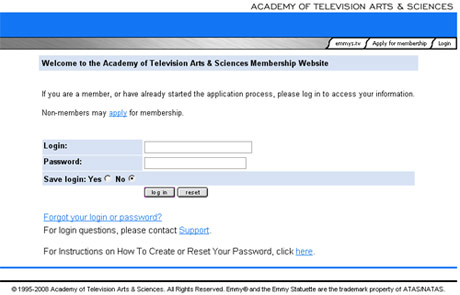 Step #1 - Go to www.emmys.com click on the yellow Member Login tab near the top of the page Step #2 - Click on the “Forgot your login or password?” link Step #3 - When prompted, enter your email address, then hit submit Step #4 - Go into your email account inbox and look for an email from membership@emmys.org and click on the link provided to reset your password Step #5 - This will open up a web page where you must input your first name, last name and new password. Note that your user login is on top of this page. It’s usually your first initial and last name with no space or dot in between (e.g. WSMITH) Step #6 - Hit submit and try logging in again If you encounter any problems, contact loginsupport@emmys.org.
Step #1 - Go to www.emmys.com click on the yellow Member Login tab near the top of the page Step #2 - Click on the “Forgot your login or password?” link Step #3 - When prompted, enter your email address, then hit submit Step #4 - Go into your email account inbox and look for an email from membership@emmys.org and click on the link provided to reset your password Step #5 - This will open up a web page where you must input your first name, last name and new password. Note that your user login is on top of this page. It’s usually your first initial and last name with no space or dot in between (e.g. WSMITH) Step #6 - Hit submit and try logging in again If you encounter any problems, contact loginsupport@emmys.org.