May 16, 2016
Awards
Primetime Emmy Entry Proofing Guidelines and Instructions
When checking your entries, please check all of your entries for:
- correct categories — please verify that the category placement for each entry is correct;
- correct spelling of program titles, episodes, individual's names & titles (e.g. John Smith, Art Director);
- correct airdate(s) and network;
- log line must be 50 words or less. No sales pitches are allowed. If your log line has been edited, it will be noted in the Notes Section. (Please note: certain categories do not require a log line.);
- uploads and performer photos - if the Television Academy has received an upload, or photo for a performer entrant to be placed on the performer ballot it is indicated on the proof;
- uploads, DVDs and ancillary materials that were received May 12 - May 16, might not have been processed at the time your report was generated. If you know that the materials were sent, please disregard the "not received" notation;
- please answer or respond to any questions or comments that have been keyed into the NOTES section. Put your response in the "notes to awards staff" section.
- running time – not all categories require the running time, so unless it's specifically asked for in the notes section, please disregard.
Status codes:
- Entry Not Complete — Please make sure all required fields are complete. If you DO NOT plan on completing the entry, please note this in the "notes to awards staff" field.
- Need More Information — Please answer all question(s) in the notes section.
- Waiting For Review — The entry has been made but the awards staff has not proofed the entry for errors. Please make sure all information is correct.
- Ready For Ballot — The entry has been proofed and all information appears correct. Please note any corrections that may have been missed. Please note: changes that are made to an entry with this status will be reviewed by the awards staff and you will be contacted if additional information is needed.
- Ineligible — Please refer to the notes section.
Instructions for making changes:
- Please go to http://online.televisionacademy.com/scriptcontent/index.cfm?site=PTA
- Log In: Log in to your Television Academy account using the same login and password that you used when you made your entry(s).
- View list of entries: Click on "Entries in Process," which will take you to the list of all entries that you submitted.
- Editing entries: Click on the entry number to view each submission carefully.
- Editing entrants: If you need to edit, delete or add an entrant to the submissions, please click on the "Edit Entrant Information" box. You will be able to edit, add or delete entrants. You will also be able to input the member's ID number. If you or the awards staff have added or deleted an entrant, please be sure to check out in order to receive a new invoice.
- Answering questions: Please use the "notes to awards staff" field to respond to any questions or comments that appear in the notes section.
- Uploads: If your category requires an upload (e.g., a headshot, written description, script, logos, etc...), you will have the chance to attach the file here. Click "edit upload. Click "Browse," find the file on your computer, double click or click "Open," and then click "Upload." Click "View" to verify that you have uploaded the correct file. Click "Next Step" to continue. PLEASE DO NOT UPLOAD VIDEO FILES TO THE ENTRY SITE.
- Adding new entries: If you need to add a new entry that wasn't submitted prior to May 2, click "Begin Another Entry."
- Payment: If you have not checked out and paid for your entries, please do so at this time. The Check Out page will show a list of all your completed entries. If you do not see an entry you made here, it means that it has not been correctly completed. Please review it from your "List of My Entries."
To complete the submission process:
- Check the box next to all entries you would like to pay for at this time. Click "Calculate" to see the total amount due for these entries.
- Payment via credit card: You may choose to pay immediately by clicking "Credit Card Checkout."
- Payment via check: To pay by check, you have the option to print an invoice from your printer (Print Invoice) or have an invoice emailed to you (Email Invoice). To ensure that your entry is placed on the ballot, you must return the invoice with your check to the Academy by May 31, 2016.
- If the amount due is zero, you still need to check out. Click "Print Invoice" or "Email Invoice" to complete the payment process.
For questions, please contact the awards department at 818.754.2800. (Please do not reply to this email.)
updated 5.16.16